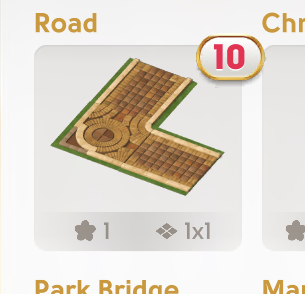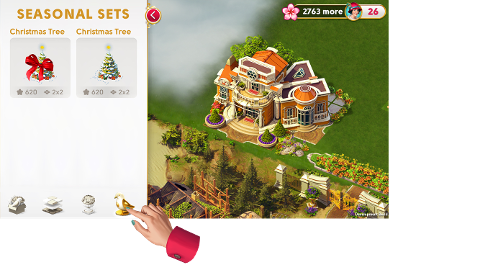1. What is the storage?
Doing some redecoration work? Then the Storage will be of great help! Whenever you want to take decorations off your island, whether if it’s for a while or for the whole season, you just need to open your Storage and throw them in there!
Once you’ve stored a decoration, you can go back to the Storage at any moment and tap or drag on a decoration to return it to your island. Using the Storage to rearrange your decorations and bring them from one place to another is fun and easy. Your island will look amazing!
2. When and how can I access my Storage?
Storage unlocks when you reach CHAPTER 5. You don’t need to worry about anything. When the moment comes, Mr. Talbot will pay you a visit and explain to you how it works.
Mr. Talbot has been working on the Storage for a long time, and we believe the wait will prove to be worth it. Accessing the Storage is always easy, and you can even store decorations in different ways.
First of all, if you want to open your Storage, just come closer to the cargo ship that is resting near the bridge at the entrance to Orchid island. Then just tap on it, and the Storage will open there in all its glory. Finally, you can just move to wherever you want on your island to proceed with decorating.
But this is not the only way you can store your decorations. You can also tap on any decoration to get this menu you might already be familiar with:
After this menu pops up, you can just tap on the storing icon (the orange one in the middle), and after that, the panel will open up and the decoration will be stored.
Another way to store your decorations easily and quickly is by dragging them right into the storage once it’s open. Try it out, it feels great!
Then once you have some things stored, you’ll probably want to take them back onto your island. You can just drag the items onto your island and drop them there.
Then also you can tap on the decorations right into the drawer, and that way you’ll see how they appear on the free spots they find on your island.
Finally, there’s one extra way you can open your Storage you might find especially handy if you want to access it quickly. Just tap on any point on your island, and hold for three seconds until the Storage drawer opens.
We recommend you spend some time storing and unstoring decorations, and choose the way that feels best to you. While doing so, we recommend you take a look at how the flower count readjusts on the flower bar (read question 5 for more info).
3. Why can't I open storage again?
Storage gets fully unlocked when you reach CHAPTER 5. Until that moment you can only access the Storage if you get a gift (check question nine to know more about gifts), and you can only access it to take the gift into your island.
4. How many decorations can I store?
We built the Storage for you to enjoy it as much as possible, so you can store as many decorations as you want. Also, it has no cost at all, so you’re unlocking its full capacity permanently and for free.
5. Where do my flowers go when I store decorations?
There’s something you need to know about the Storage, and that is that whenever you’re storing a decoration, you’re also storing its flowers.
If you want to have those flowers add up to your island flowers count again, then you’ll need to put the decoration back into your island. Your flowers are never truly lost while your decorations are in storage, they are simply "on hold".
So, if you notice your flower number next to June's face increase, this means you have stored away a large amount of decorations in which those flowers have stored also. Try placing some decorations from storage back to your island and you will see the number decrease.
6. How are decorations arranged in my storage?
The last item you store will always go to the first position in your Storage. That way you can always access your favourite items quicker.
Also, all the copies of the same item will be stored into the same slot. So for example, if you have ten road tiles, they will appear like this:
Another thing you need to take into account while looking for your decorations is that they are arranged into categories for easier access.
Those categories are, in order from left to right, ALL ITEMS, CONNECTABLES, DECORATIONS, and SEASONAL ITEMS. To navigate between them, you just need to tap on the icons at the bottom of the storage:
Have you seen those items with a huge red bow that stick on top of your Storage? They are gifts!
Good news is you don’t need to worry about missing any gift, because your boat will show you right away with this icon:

After the season is over, all the collected items from the seasonal set you didn’t place onto your island while the season was running will be placed in your Storage as a gift.
Finally, you'll also receive the seasonal Grand Prize as a gift in your Storage if you don't place it immediately upon winning it.
So take your gifts and place them on your island at any time. As soon as you do it, they will add their flower value to your total flower count.
8. Where do my decorations from seasonal sets go after the season is over?
Once the season is over, all the decorations from star boxes and Grand Prizes you didn’t place will go to your storage. There you’ll find them sticking on top of each category so that you can find them easily.
9. Is there anything I can’t store?
There are a few things you can’t store into your boat:
> Obstacles like rocks and trees
> Decorations under construction
> Buildings
> Landmarks
The rest of the decorations you can store at any time and as many times as you want!