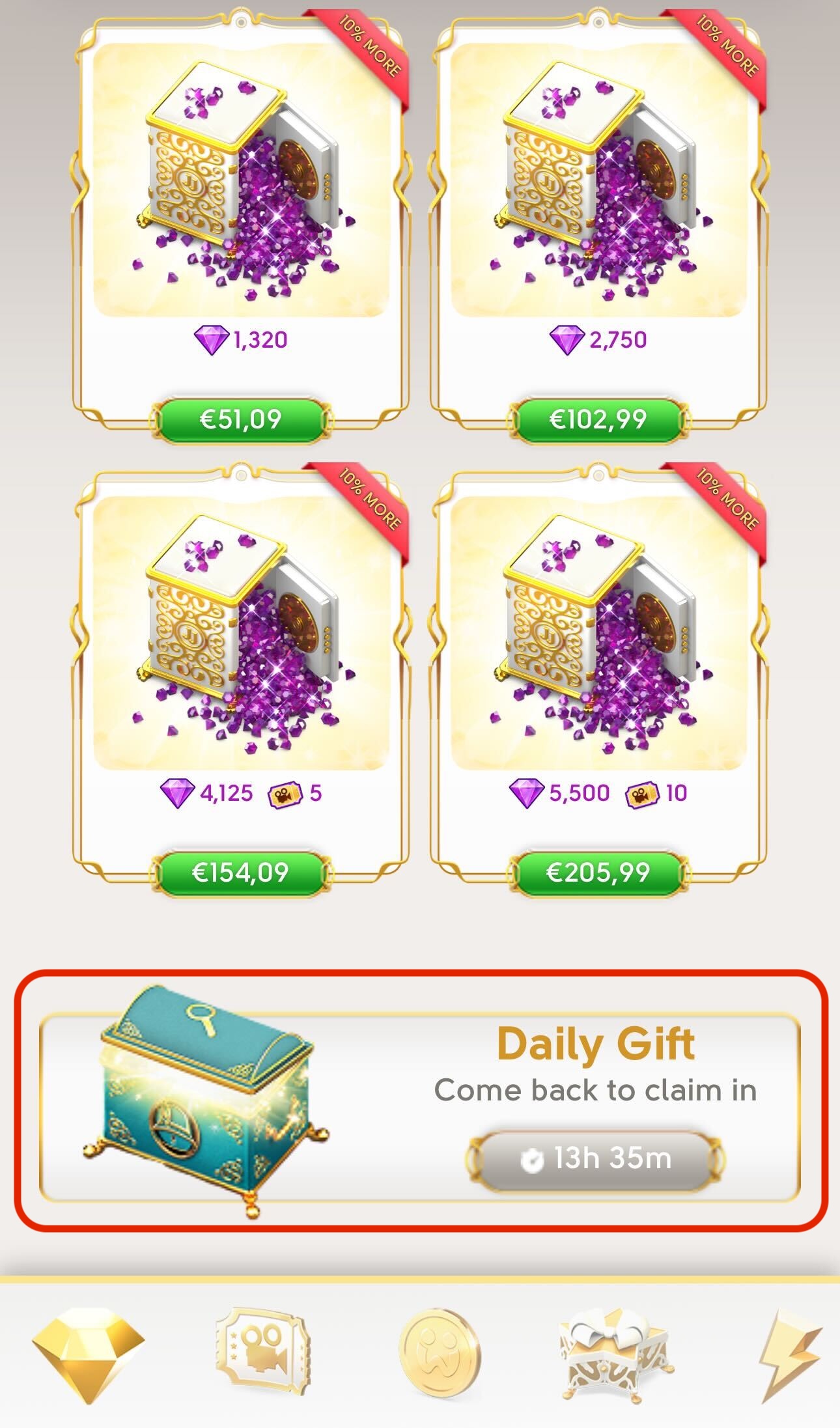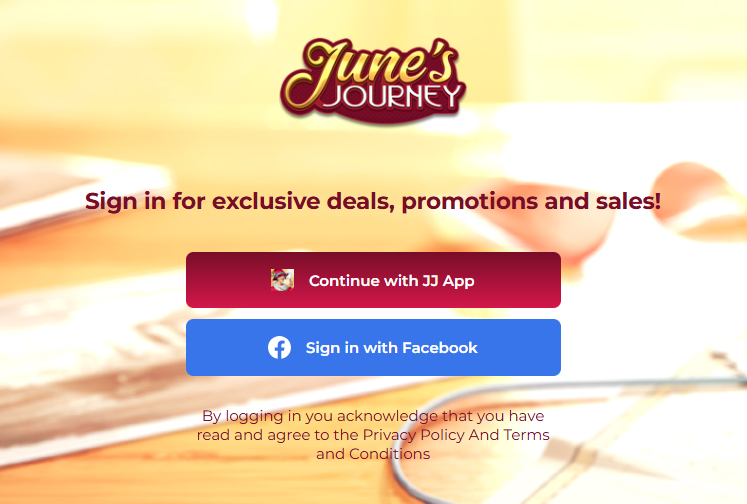Hey there, Detectives!
Exclusive deals and the best offers are waiting for you. Looking for some exclusive decorations? Maybe you want to get more Diamonds, Coins, or packs? Then look no further than the June's Journey Webstore!
What is the June’s Journey Webstore and how do I access it?
The June’s Journey Webstore is your go-to stop for special deals you won't see anywhere else. You'll find exclusive offers, unique bundle discounts, and daily login rewards.
Go directly to the Webstore by tapping here
Here are the login options available:
Sign in with Facebook
If you prefer to log in using your Facebook account, this is the option for you. However, make sure that your game is Facebook-connected, and that you’re logging in with the same Facebook account as the one connected to your game.
Continue with the JJ app
If you’re accessing the Webstore on the same mobile device you use to play June’s Journey, choosing this option will open the June’s Journey app on your device to connect to your account.
If you’re accessing the June’s Journey Webstore on your desktop, then things have changed a little bit. Choosing the ‘Continue with JJ App’ option will still show you a QR code to scan with your mobile device, however, you will now also be shown a six-digit code in your June’s Journey app, which you then input into the June’s Journey Webstore page to connect your game.
How do I make a purchase?
It's a breeze! First, log in and find an offer you love.

After tapping on your desired deal, choose a payment method and fill in your payment details on our secure checkout screen.
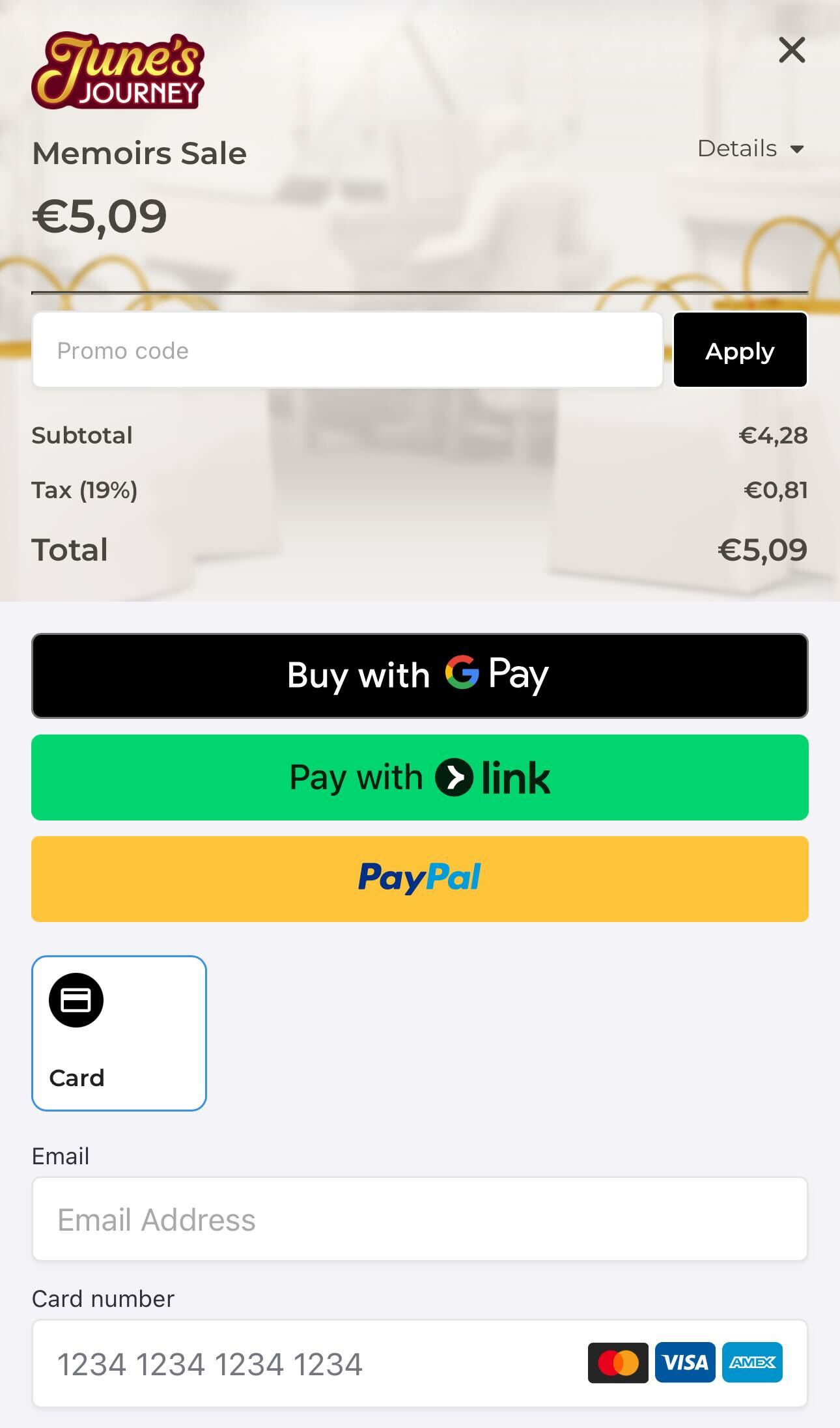
After completing your purchase, you will see a ‘Success’ screen. There, be sure to enter your email address to receive a receipt. Then congratulate yourself on snagging an amazing deal!
From the purchase confirmation screen, you can tap the green Back to Game button to head straight back to your island where your mailbox will open automatically, allowing you to claim your purchase. Alternatively, you can tap X to remain in the June’s Journey Webstore and browse more awesome offers, or discover more Playtika games you might enjoy!
What is the Webstore daily gift and how do I claim it?
Free gifts can be claimed daily by tapping on the popup screen that appears when you open the June’s Journey Webstore. The gift will be sent directly to your in-game mailbox.
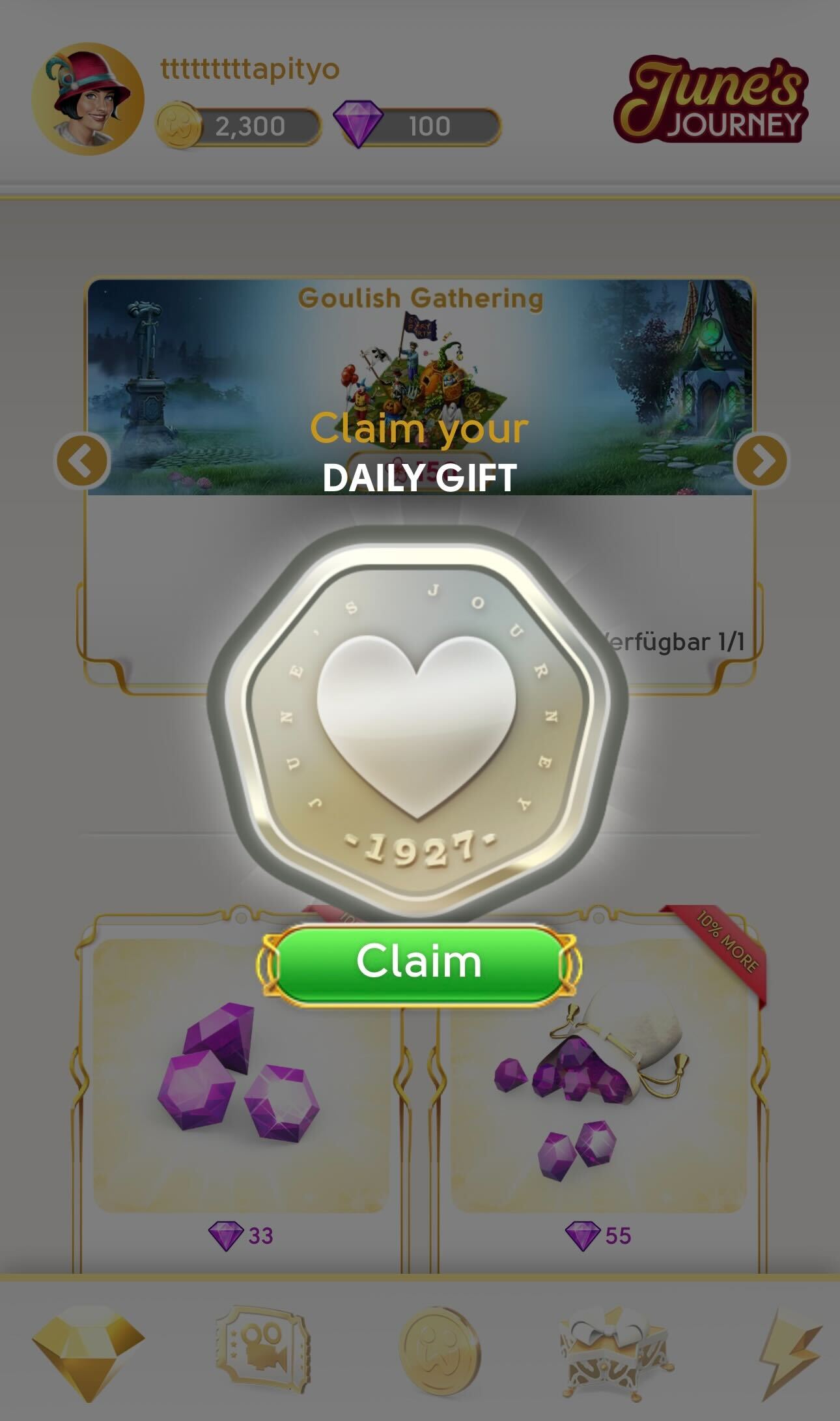
If you have already claimed your daily gift, you can scroll down to the bottom of the page to check when the next daily gift is available.